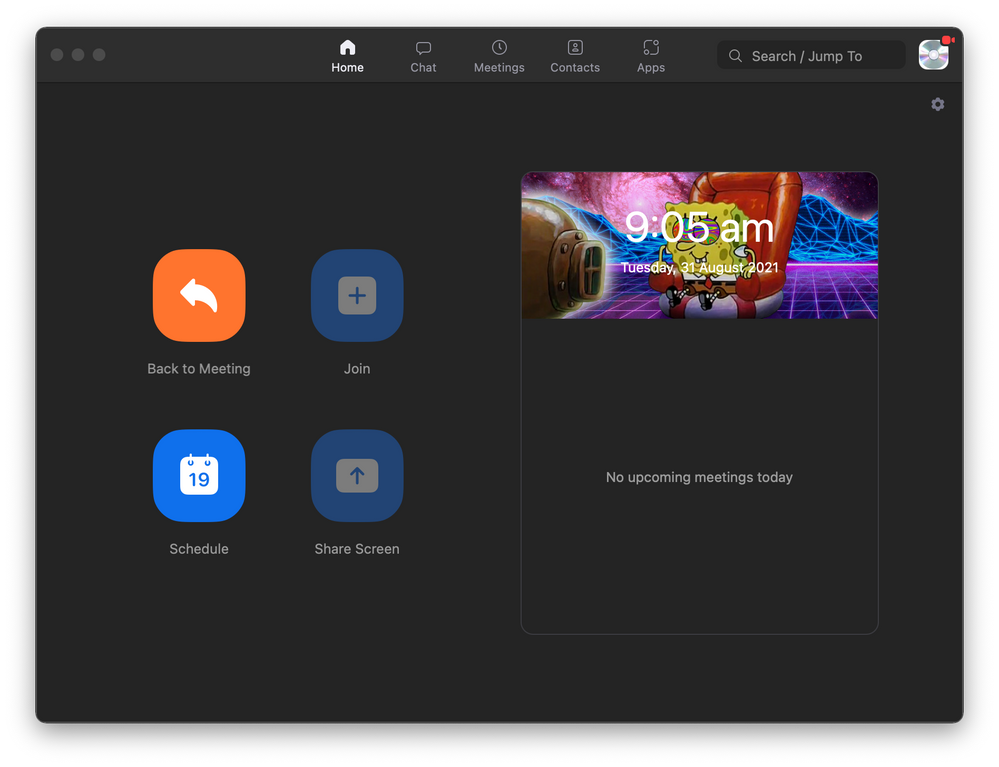managing accounts
hi i have several accounts in zoom and i am looking for a way do distinguish them/ manage when entering the web page to set a meeting its confusing on with account i am and can create mistakes i cant change the photo because it shown to costumers in meeting 2. for some reason it is not possible to know the zoom account from the zoom meeting url 3. alert when setting overlap meeting is there any solutions to this issues ?
Show less