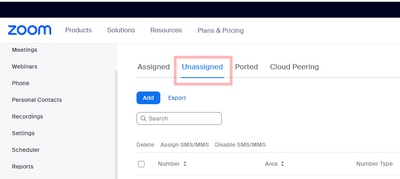Resolved! Physical phone (on the ZTP list) capable of Zoom Video calls
Hi everyone, I'm looking for a recommendation of physical phone (on the ZTP list) capable of Zoom Video calls. We do have Zoom phone system and usually use one of the low end Poly models that work fine with voice but I want a higher end phone which possibly can do Zoom video - obviously the thing would come with decent size LCD and a camera? Example - Yealink VP59 device but it's unclear as to exactly whether it can do what I want. Boyan
Thanks
Show less