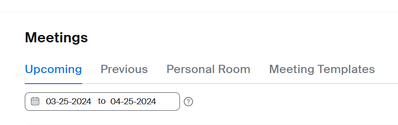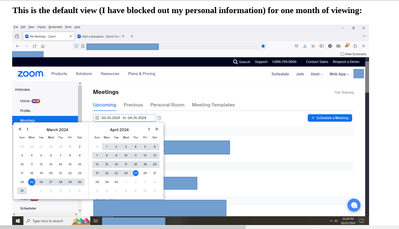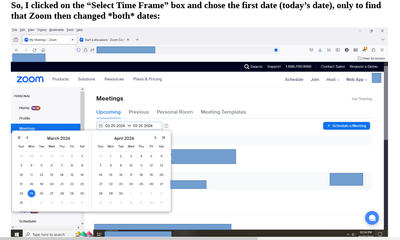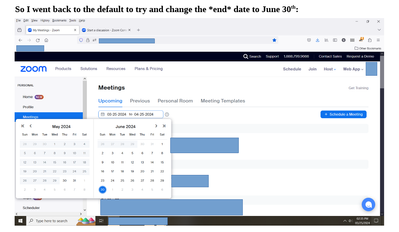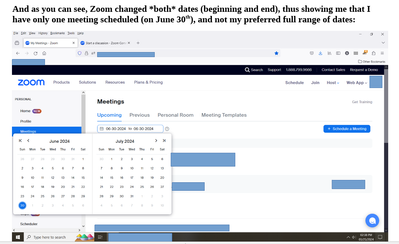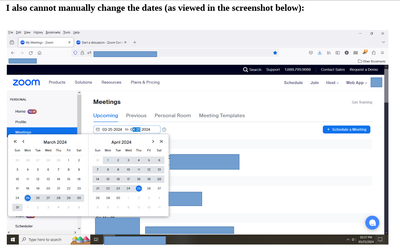Zoom One Profissional shuts down after 40 minutes
Hello everyone, I have Zoom One Profissional. I started a meeting today and unfortunately the other person was running awfully late. I had to wait for a while and after 40 minutes this notification came up and the meeting was closed. The other person had to cancel so I wasn't able to test my account again. Is anyone able to tell me why this happened if I'm paying for the Zoom One Profissional plan? Thank you all for your time.
Show less