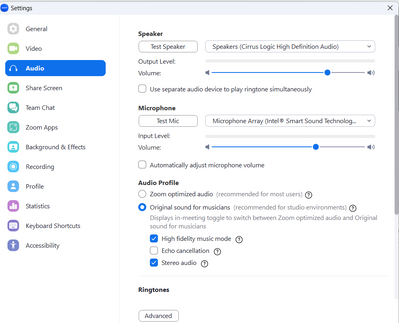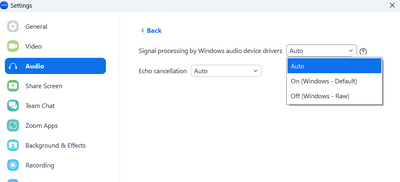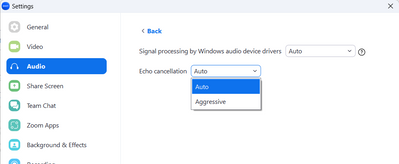iPad screen sharing via Airplay still not working
Posting this as an update to an apparent ongoing issue. Other threads are from last year or marked as "solved". I am using fully updated MacOS Sonoma on an M3 MacBookPro and fully updated iOS 17 on an iPadPro. MacBook and iPad are on the same sub-net with the same router: screen sharing invoked by selecting "iPad via AirPlay" (i.e. wireless connection) does not work. I do not see the "Zoom" option in the iPad Screen Mirroring options (well I actually saw it once or twice briefly but it promptly disappeared). Strangely, if I connect via a USB-C cable it does work and the Zoom option is available as a mirroring selection. If I disconnect the cable while sharing the screen, I see a static image of the iPad (but no error from Zoom), indicating that it is using the wired connection. Screen sharing in Zoom also works if I select "iPad via cable". Following previous posts on this forum I have Stage Manager disabled and the AirPlay Receiver option was never enabled. I am not sure when this stopped working (I made the leap from Mojave to Sonoma) but I used it often in the past.
Show less