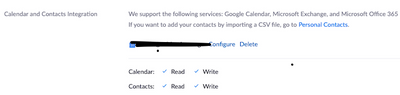Personal invite Link Suddenly Changed
My personal invite link was suddenly changed. I did not make any changes to my settings, but everytime I created new/schedule a meeting, new invite link is generated. I noticed that the invite link was shortened and it is based on my personal meeting ID. Do you guys have a new update?
Show less