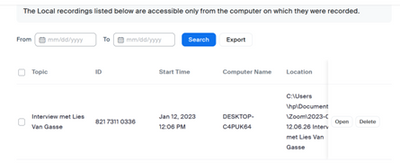video not working on linux since update
I can join a meeting, get audio, but cannot see any video or get my camera to work.
I am on Ubuntu and Firefox. I have uninstalled and reinstalled Zoom. I have restarted the machine.
I don't know what to try next.