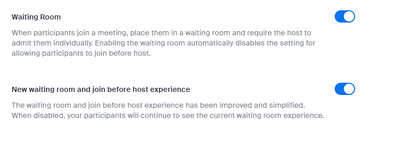Affect of adding custom registration questions after people have registered?
Is anyone able to tell me if adding custom registration questions to the Meeting registration form after people have started registering will require them to re-register? I was able to find in the Zoom knowledge base information about how this affects Webinar registrations but I haven't been able to find any information about Meeting registrations. Thanks for any information you can provide.
Show less