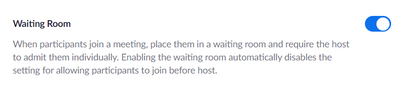Resolved! No recording
I don't see my Zoom meeting today in the Recordings and Transcript section in Zoom. I usually see it after a couple of minutes, but it's been past an hour and still no recording. It's a very important meeting. I checked the Zoom local folder; there's nothing there. Please help!
Show less