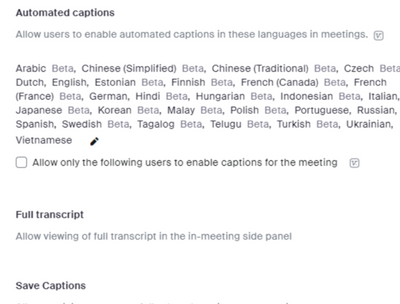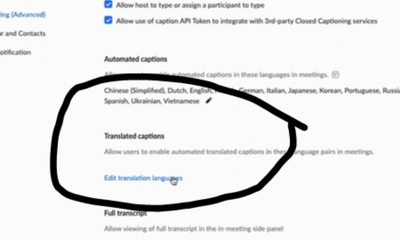Link to ical lost
Hi! I am working on a Mac, and for years, all meetings I created in Zoom were directly entered into ical. This has stopped working since I upgraded to a new computer. I have browsed this forum, and no solutions I have found seem to be working. What can I do?
Show less