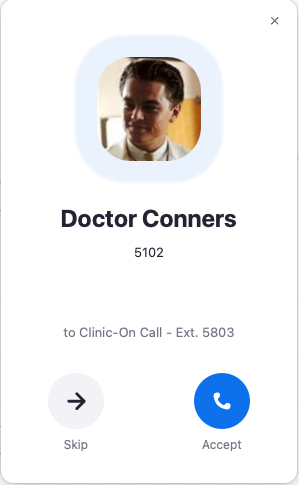SAY WHAT?! Zoom AIC now has a Profanity Filter
Just wanted to point out a cool little feature in the new Zoom AI Companion 2.0 that I think you'll find helpful: the profanity filter. It's designed to keep things professional in your meetings and chats, which is especially important in today's hybrid work environment. Let's be honest, sometimes things can get a little heated or people might accidentally say something they don't mean. This filter acts as a safety net, catching those slips and helping to keep the conversation respectful. It's not about stifling communication, but about creating a more productive and positive environment for everyone. Think about it – cleaner transcripts, fewer awkward moments, and a more professional image for your team, especially when you're working with clients or partners. The profanity filter for AI Companion 2.0 is now live in English. Admins can turn it on, and meeting hosts have the flexibility to choose which words they want blocked in meeting summaries. It's smart enough to catch different forms of the words too. We'll be adding more languages soon. Have you had a chance to play around with it yet? We'd love to hear your thoughts and any feedback you have. As always, we're here to help you get the most out of Zoom.
Show less