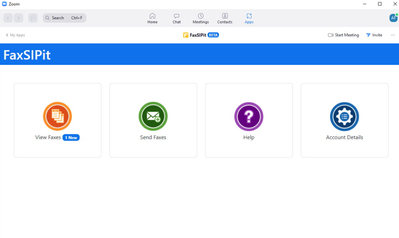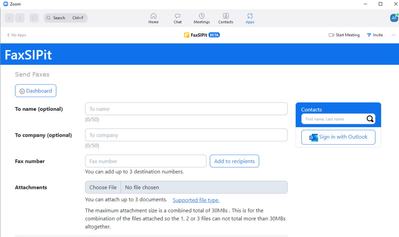Nametags AI lets me start the conversation with my clients
As a professional constantly on the move, my work takes me to various client locations. Traveling is a significant part of my job, which keeps things exciting! Despite being frequently on the road, I often rely on Zoom Meetings to connect with global...