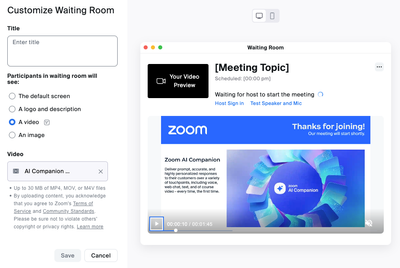Removal of Bank Account & Billing Information
Dear Zoom Team!I want to remove my Bank Account from Billing as I don't want auto renewal of my Zoom account subscription. I need your support for removing my Bank Account from billing.Thanks
Now LIVE! Check out the NEW Zoom Feature Request space to browse, vote, or create an idea to enhance your Zoom experience.
Explore NowEmpowering you to increase productivity, improve team effectiveness, and enhance skills.
Learn moreKeep your Zoom app up to date to access the latest features.
Download Center Download the Zoom appDownload hi-res images and animations to elevate your next Zoom meeting.
Browse Backgrounds Zoom Virtual BackgroundsEmpowering you to increase productivity, improve team effectiveness, and enhance skills.
Zoom AI CompanionDear Zoom Team!I want to remove my Bank Account from Billing as I don't want auto renewal of my Zoom account subscription. I need your support for removing my Bank Account from billing.Thanks
My organization recently became an authorized partner with Zoom, and I was informed by our distributor that I’d receive an agreement document I would sign and return on behalf of my organization. However, I didn’t receive an email informing me of the...
I cancelled my paid Zoom account with 84% of my cloud storage used. Zoom emails me EVERY DAY with "Your Zoom account has used almost all of the available cloud recording storage" and there's no option to stop the emails. There's a link to "Manage Rec...
Anthony Ching, the IT Team Leader at Money Concepts Capital, has always been at the forefront of technological advancements within his company. With over a thousand employees nationwide, Money Concepts Capital serves clients seeking to invest and man...
my microphone crackles or is extremely staticky in the first five minutes of every call then it goes away. I have been told it's so staticky that they can't understand me.
Hi, I've been a customer of Zoom 3 years. I simply required to drop our license count from 32 to 20 and webinars from 2 for 1. Simple request yes? I started the process 6 weeks before annual renewal and with just 4 days to go i am left with nowhere t...
Beth, a small business owner and coach, demonstrates a unique way to use our teleprompter. While many associate teleprompters solely with scripted video recordings, Beth uses it as a powerful coaching tool. Having her script and thoughts visible help...
For the Zoom for Salesforce Lightning Integration, can we setup a Salesforce user with the same Zoom Username but use the free Salesforce Integration User, or does the Salesforce user need to have full Admin access?
As a professional constantly on the move, my work takes me to various client locations. Traveling is a significant part of my job, which keeps things exciting! Despite being frequently on the road, I often rely on Zoom Meetings to connect with global...
I recently had a productive conversation with a customer, regarding optimizing his team's Zoom meeting experience. His primary focus was on robust security measures without hindering participant ease-of-access. Passcode authentication, a standard sec...