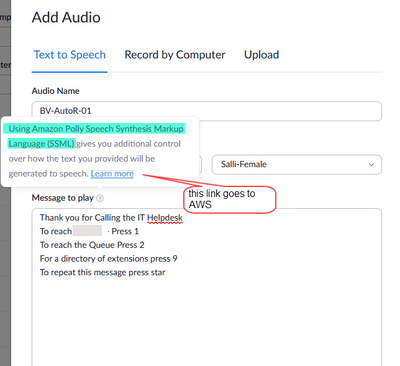Resolved! Anyone have an example of Amazon Polly Speech Synthesis Markup Language (SSML) in text to speech
Zoom team - do you have a full example of how to use SSML for text to speech. The help link goes directly to a AWS web page with table of tags. For a person not familiar with the tags it's confusing. can you provide an example how to use it in a typical text to speech like shown below ?
Show less