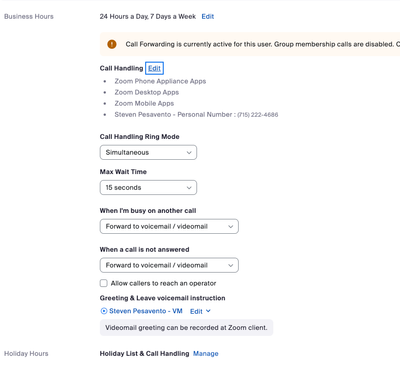Can't send SMS but can receive them
Hello! "Registration required. Your message cannot be sent as you do not have a valid 10 DLC Brand or Campaign created. Please contact your administrator to resolve this issue." When I reached out to them they said that it should be working and they didn't have a solution. Has anyone else figured out how to resolve this issue?
I previously had the ability to respond to SMS messages on my mobile and desktop app. Now I can receive message but receive this error message when I attempt to respond.
Show less