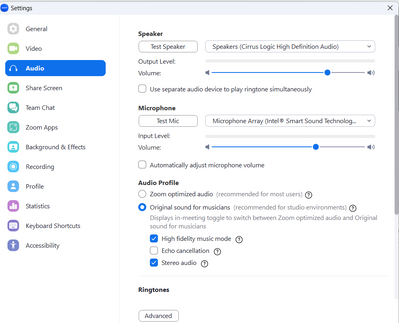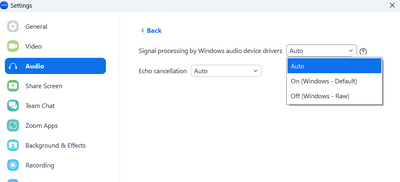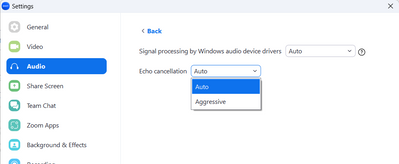How to pin the Meeting Controls to the main monitor?
I have two monitors, the secondary monitor is a virtual monitor created by Windows drivers, so I cannot see it. The purpose is to enable streaming slides while I'm watching PowerPoint's presenter view. But Zoom automatically moves the meeting controls to the secondary monitor, therefore I cannot open Q&A during the presentation, nor control shares. How to show Meeting Controls on a different monitor?
Show less