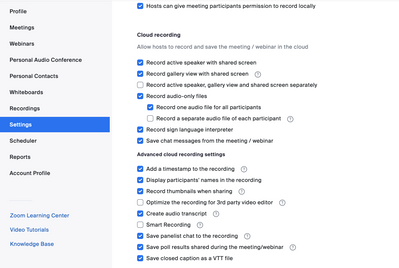Email a list of all participants after a meeting
Hello,
Is it possible to receive an email with a list of attendees/participants that had joined a meeting? Now I have to download the list manually every time after a meeting. I would like to automate that.