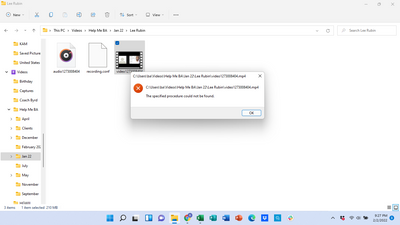Zoomtopia is here. Unlock the transformative power of generative AI, helping you connect, collaborate, and Work Happy with AI Companion.
Register now-
Products
Empowering you to increase productivity, improve team effectiveness, and enhance skills.
Learn moreCommunication
Productivity
Apps & Integration
Employee Engagement
Customer Care
Sales
Ecosystems
- Solutions
By audience- Resources
Connect & learnHardware & servicesDownload the Zoom app
Keep your Zoom app up to date to access the latest features.
Download Center Download the Zoom appZoom Virtual Backgrounds
Download hi-res images and animations to elevate your next Zoom meeting.
Browse Backgrounds Zoom Virtual Backgrounds- Plans & Pricing
- Solutions
-
Product Forums
Empowering you to increase productivity, improve team effectiveness, and enhance skills.
Zoom AI CompanionBusiness Services
-
User Groups
Community User Groups
User groups are unique spaces where community members can collaborate, network, and exchange knowledge on similar interests and expertise.
Location and Language
Industry
-
Help & Resources
Community Help
Help & Resources is your place to discover helpful Zoom support resources, browse Zoom Community how-to documentation, and stay updated on community announcements.
-
Events
Community Events
The Events page is your destination for upcoming webinars, platform training sessions, targeted user events, and more. Stay updated on opportunities to enhance your skills and connect with fellow Zoom users.
Community Events
- Mark all as New
- Mark all as Read
- Float this item to the top
- Subscribe
- Bookmark
- Subscribe to RSS Feed
- Threaded format
- Linear Format
- Sort by Topic Start Date
Effective January 9th, 2026 through January 22nd, 2026: The Zoom Community is currently in read-only mode with login disabled, to deliver you a new and improved community experience!
The site is still accessible to view, however, the ability to login, create content, or access your community account is temporarily unavailable. We appreciate your patience during this time. If seeking support, please browse existing community content or ask our Zoom Virtual Agent.
-
Account Access
1 -
Admin
1 -
Agent & Supervisor Experience
17 -
Analytics and Reports
46 -
Audio
2,043 -
Best Practices
15 -
Bots and apps
1 -
Calendar Events
1 -
Chat apps
1 -
Chat notification settings
1 -
Chat user settings
5 -
Creating & Scheduling
1,769 -
Customer Stories
456 -
Education
11 -
Flow Editor
1 -
Integrations
641 -
Managing Notes
1 -
Meeting Docs
1 -
Meeting Features
5,425 -
Meeting Summary
2 -
Messaging features
3 -
Other
3,259 -
Polls
12 -
Recordings
2,282 -
Room Systems
1 -
Screen sharing
1,405 -
Settings & Configuration
61 -
Setup and Configuration
1 -
Surveys
13 -
Tips & Tricks
2 -
User & Role Administration
66 -
Video
2,364 -
Workflow Automation
4 -
Zoom Virtual Agent
66
What are Zoom Meetings?
Zoom Meetings are a simplified video conferencing solution for an optimized virtual meeting experience. Explore the Zoom Community's Recent Activity below to join the Meetings conversation and connect with other members. If you're still looking for support, browse our Zoom Meetings support articles or start a new discussion below!
Recent Activity
No audio for all
Hello, I scheduled a meeting today with 2 other people. When the meeting started, none of us had audio. None of us were muted and I could not figure out what the problem was. (We used our phones for audio, but it was annoying.) My audio has worked until now. Any suggestions?
Show less
While waiting for a meeting to start i want to be able to put myself on mute.
While waiting for the host to start a meeting I can be waiting for sometime. When the meeting actually starts my microphone is automatically live and I can be caught out. I would like to be able to mute myself on the meeting wait screen.
Increase the number of participants in current meeting
Hi, I wish to hold a meeting with around 200 people. I am having a zoom pro account. How can I increase number of participants from 100 to 200/300? I don't want to use webinar which has 500 quota since it is less interactive and need to add email address before getting in. I wish to use normal meeting with more participants.
Show less
ユーザーの管理
法人アカウントの管理者としてユーザーを管理しています。
メールアドレスを基に、独自作成のユーザー一覧を作成し、ZoomWebポータルから出力できるユーザー情報と合わせて管理をおこなっていたのですが、ユーザー個人がメールアドレスの変更できてしまうため、独自作成のユーザー一覧と相違が出てしまい管理が煩雑になり困っています。
ユーザーがメールアドレスの変更を防ぐ方法があれば教えてほしいです。
又は、ユーザーを管理する有効な方法があれば教えてください。
Recording without audience
Is it possible to record a meeting WITHOUT the attendee's faces? I have scoured all of the forums and cannot find an answer to this. Thanks!
Recording To My Device
I normally save my meeting recordings to my laptop. For the first time I am getting an error message saying "The specified procedure could not be found." I see the video, recording, and audio icons, but they don't open. Any idea what happened or how to retrieve it?
Show less
zoom dropping in middle of session
I have a yoga business , that uses zoom all the time. For some reason a bunch of our classes are dropping at various times during the classes. I welcome any feedback that would help .
Bug in MacOS M1 version
Presumable after last update, somehow the servers that zoom tries to use when logging in, have gotten erased. Zoom tried connecting to .us02web.zoom.us (notice first dot), which failed, in turn not allowing me to login into app. Check for updates also failed. I have solved the problem by inadvertently clicking on the zoom logo, switching momentraly to zoomgov.com, and then going back to an option labeled "zoom.us - default". Which in turn now after logout, properly changes into us02web.zoom.us, allowing me to login back again. This issue influenced both my free and pro accounts today 😕
Show less

Community Champion Program