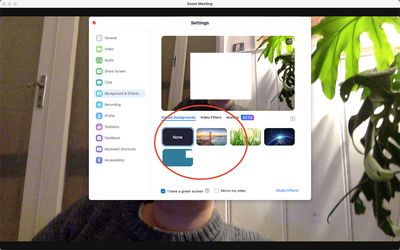Blur function on Zoom not available - why
Hello anyone, I've googled where its supposed to be on within the virtual background options but its never there. There's an uploaded screenshot so you can see.
No matter what update I have on my mac laptop or on my zoom software, I can never seem to access the Blur function. It isn't there or downloadable. Why is this? Both of my mac and zoom are up to date and have the latest available software - yet other mac users in my profession have it?? I tried turning off my laptop. I've tried exiting zoom. I've tried deleting Zoom, three times and downloading it again and it still isn't there.
Help!
Show less