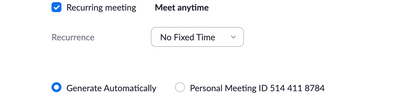Zoomtopia is here. Unlock the transformative power of generative AI, helping you connect, collaborate, and Work Happy with AI Companion.
Register now-
Products
Empowering you to increase productivity, improve team effectiveness, and enhance skills.
Learn moreCommunication
Productivity
Apps & Integration
Employee Engagement
Customer Care
Sales
Ecosystems
- Solutions
By audience- Resources
Connect & learnHardware & servicesDownload the Zoom app
Keep your Zoom app up to date to access the latest features.
Download Center Download the Zoom appZoom Virtual Backgrounds
Download hi-res images and animations to elevate your next Zoom meeting.
Browse Backgrounds Zoom Virtual Backgrounds- Plans & Pricing
- Solutions
-
Product Forums
Empowering you to increase productivity, improve team effectiveness, and enhance skills.
Zoom AI CompanionBusiness Services
-
User Groups
Community User Groups
User groups are unique spaces where community members can collaborate, network, and exchange knowledge on similar interests and expertise.
Location and Language
Industry
-
Help & Resources
Community Help
Help & Resources is your place to discover helpful Zoom support resources, browse Zoom Community how-to documentation, and stay updated on community announcements.
-
Events
Community Events
The Events page is your destination for upcoming webinars, platform training sessions, targeted user events, and more. Stay updated on opportunities to enhance your skills and connect with fellow Zoom users.
Community Events
- Zoom
- Products
- Zoom Meetings
- can I reuse a zoom link?
- Subscribe to RSS Feed
- Mark Topic as New
- Mark Topic as Read
- Float this Topic for Current User
- Bookmark
- Subscribe
- Mute
- Printer Friendly Page
can I reuse a zoom link?
- Mark as New
- Bookmark
- Subscribe
- Mute
- Subscribe to RSS Feed
- Permalink
- Report Inappropriate Content
2022-05-31 05:01 PM
I have set up a recurring schedule for a meeting with the same Zoom link and passcode. Next month, I am going to have same people but at a different recurring schedule. Can I use the link and passcode from the first schedule? I would like to avoid them the trouble of working with a new link. Thanks!
- Mark as New
- Bookmark
- Subscribe
- Mute
- Subscribe to RSS Feed
- Permalink
- Report Inappropriate Content
2022-05-31 11:38 PM
Hi, @saurin Thanks for your contribution to Zoom Community. You can schedule several meetings per your recurring and choose no fixed time.
- The meetings will show as No Fixed Time in Zoom, and the individual occurrences will only be shown on your calendar.
- Meetings can have up to 50 recurring sessions, so use the No Fixed Time option if you need more than 50 recurrences.
Please like any post that helped you; please mark solutions so others can find them!
- Mark as New
- Bookmark
- Subscribe
- Mute
- Subscribe to RSS Feed
- Permalink
- Report Inappropriate Content
2022-06-01 10:02 PM
Thank you, @Shaimaa . So if I create a No Fixed Time in Zoom, are you saying that I can use that Zoom URL at any time?
In other words, I can use it on Mon, Wed and Fri from 10:00 AM - 11:00 AM AS WELL AS Tues and Thurs 4:00- 5:00 PM? I can then just schedule these recurring meeting IN MY GOOGLE CALENDAR (not in Zoom), with this No Fixed Time URL included in my Google Calendar events?
If that is the case, it is exactly what I need. Could you please let me know if I have got it right? Thanks!
- Mark as New
- Bookmark
- Subscribe
- Mute
- Subscribe to RSS Feed
- Permalink
- Report Inappropriate Content
2022-06-01 11:54 PM
Hi, @saurin. Yes, you understand correctly. You can schedule it from the Zoom website or the Zoom application if you are connecting (Calendar integration) to your Zoom.
Please like any post that helped you; please mark solutions so others can find them!
- Your Zoom Client is Out of Date - Unable to update in Zoom Meetings
- upgrade required but won't install the vbs script in Zoom Tasks
- Security Feature Request: Password Protected Docs and data table individual record permissions in Zoom Docs
- Request for Guidance on Programmatically Setting Zoom Username and Disabling User Editing in Zoom Meetings
- Zoom asks or passcode to join meeting in linux in Zoom Meetings