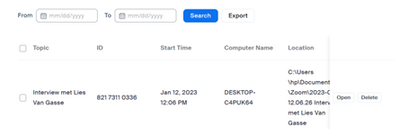All reports missing for last month in new UI
I can't find any more Reports from the meetings I've had over the last month. Seems like there was a migration to new UI today and there are no reports to found anymore! I tried playing with filters in old Usage and also brand new section Both are empty even thought I've had 20 meetings in last 30 days. It is crucial that I get attendance reports as government regulations demand it. What can be done? I am including a paste from new screen in Reports -> Usage Reports -> Meeting and Webinar History Maximum report duration: 1 Month Meeting and webinar history
Show less