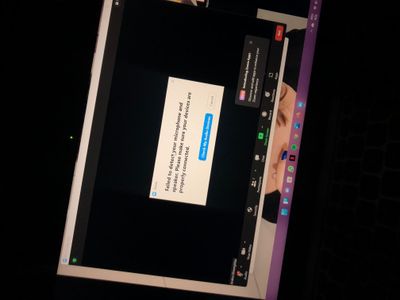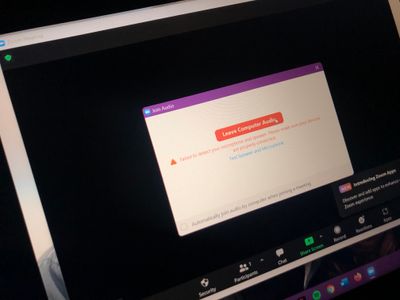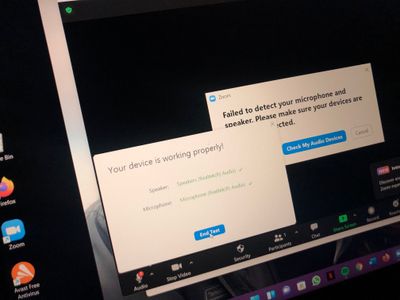PPT is freezing
Hi, I have ultimately problem with sharing ppt. First - it can´t be launch, participants don´t see different slides, when I turn the slide with ppt on. Second - So I use ppt in way, they can see on the left all slides - ppt is not "on". But last two weeks when I start to share ppt, it freezes for like 30-50 seconds. I can change slide, sometimes they even don´t see any slide. After this time it works normally. Any solution? Thank you.
Show less