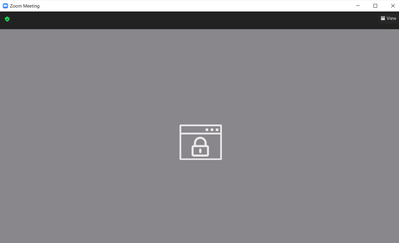Upload attendee invite list
In Zoom meetings, can you upload an attendee list with the participant information (name and email) that would then show in the attendee report IF they were to attend? The end goal is better improve the data we get from our attendee report and know exactly who is attending our meetings from our database. A challenge we face currently is that phone attendees bypass the registration page (or dont know how to update their information) or the individuals filling out the name field does not perfectly match our database. I'd appreciate any tips on this matter!
Show less