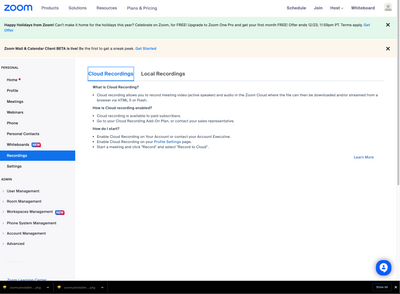How to hide attendees picture, names when we record a Zoom meeting
When we record a Zoom meetings, we don't want to see the attendees names, pictures or them speaking on video. But during the call we want to see them...
So how to hide it so it doesn't show in the recording.
Thanks,
Audrey