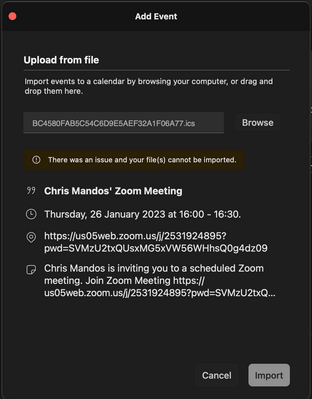Resolved! chat history lost during meeting itself
Today several of my students and myself could not see messages in the chat screen, that had been sent earlier in the meeting. Messages got lost when changing from main room to breakout room and vice versa. So a lot of the time, we were starting with a new / empty chat screen, although a lot had been written earlier. It was possible to retrieve all messages at the end of the meeting, but our problem is in the meeting itself. We would like to see all that has been written, starting from the beginning. So: anybody has a solution / explanation? This is the first time ever we had this problem. Thanks!
Show less