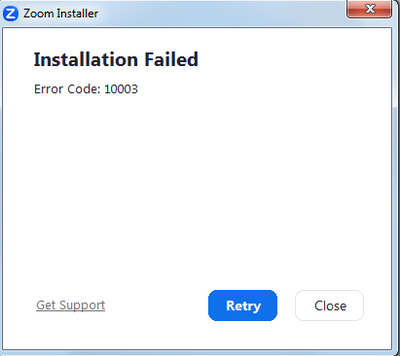Zoomtopia is here. Unlock the transformative power of generative AI, helping you connect, collaborate, and Work Happy with AI Companion.
Register now-
Products
Empowering you to increase productivity, improve team effectiveness, and enhance skills.
Learn moreCommunication
Productivity
Apps & Integration
Employee Engagement
Customer Care
Sales
Ecosystems
- Solutions
By audience- Resources
Connect & learnHardware & servicesDownload the Zoom app
Keep your Zoom app up to date to access the latest features.
Download Center Download the Zoom appZoom Virtual Backgrounds
Download hi-res images and animations to elevate your next Zoom meeting.
Browse Backgrounds Zoom Virtual Backgrounds- Plans & Pricing
- Solutions
-
Product Forums
Empowering you to increase productivity, improve team effectiveness, and enhance skills.
Zoom AI CompanionBusiness Services
-
User Groups
Community User Groups
User groups are unique spaces where community members can collaborate, network, and exchange knowledge on similar interests and expertise.
Location and Language
Industry
-
Help & Resources
Community Help
Help & Resources is your place to discover helpful Zoom support resources, browse Zoom Community how-to documentation, and stay updated on community announcements.
-
Events
Community Events
The Events page is your destination for upcoming webinars, platform training sessions, targeted user events, and more. Stay updated on opportunities to enhance your skills and connect with fellow Zoom users.
Community Events
- Mark all as New
- Mark all as Read
- Float this item to the top
- Subscribe
- Bookmark
- Subscribe to RSS Feed
- Threaded format
- Linear Format
- Sort by Topic Start Date
Effective January 9th, 2026 through January 22nd, 2026: The Zoom Community is currently in read-only mode with login disabled, to deliver you a new and improved community experience!
The site is still accessible to view, however, the ability to login, create content, or access your community account is temporarily unavailable. We appreciate your patience during this time. If seeking support, please browse existing community content or ask our Zoom Virtual Agent.
-
Account Access
1 -
Admin
1 -
Agent & Supervisor Experience
17 -
Analytics and Reports
46 -
Audio
2,043 -
Best Practices
15 -
Bots and apps
1 -
Calendar Events
1 -
Chat apps
1 -
Chat notification settings
1 -
Chat user settings
5 -
Creating & Scheduling
1,769 -
Customer Stories
456 -
Education
11 -
Flow Editor
1 -
Integrations
641 -
Managing Notes
1 -
Meeting Docs
1 -
Meeting Features
5,425 -
Meeting Summary
2 -
Messaging features
3 -
Other
3,259 -
Polls
12 -
Recordings
2,282 -
Room Systems
1 -
Screen sharing
1,405 -
Settings & Configuration
61 -
Setup and Configuration
1 -
Surveys
13 -
Tips & Tricks
2 -
User & Role Administration
66 -
Video
2,364 -
Workflow Automation
4 -
Zoom Virtual Agent
66
What are Zoom Meetings?
Zoom Meetings are a simplified video conferencing solution for an optimized virtual meeting experience. Explore the Zoom Community's Recent Activity below to join the Meetings conversation and connect with other members. If you're still looking for support, browse our Zoom Meetings support articles or start a new discussion below!
Recent Activity
Too much Zoom noise cancelation
We are a woodturning club who have members do active woodturning demonstrations. We stream our meetings out on Zoom. We use Rode Wireless Go II mics, one connected to a rearable headset on the demonstrator. Using the audio settings options, we have tried Zoom Optimized Audio, and Original sound for musicians settings so far. The issue is that with the lathe running and the demonstrator applying a tool to the project, audio in the recording cuts our completely, including the demonstrator's voice. We haven't tried the low, medium, and high filter settings yet, as this is going on in the active meeting, and the problem only shows in the recording. Has anyone found a happy medium solution where you can hear both the demonstrator and the machine?
Show less
Hosting a meeting from an International location
Our account usage typically occurs in the Midwest U.S. but we will be having a meeting where the host will be in an International location. Will the same, local, toll-free dial in numbers work or will they have to be an international number?
Sharing an account
I am needing to take over my boss' account while he is away. When I log in it kicks him out, is there a way to share an account?
We detected an unusual login from a device or location you don't usually use or have not used
I get the message "We detected an unusual login from a device or location you don't usually use or have not used in a while". We are a non-profit and several people act as host. How often would I need to login as hoston my personal PC to not get this error message? The code to proceed is sent to someone other than me.
Show less
green patch flashes in corner
(This is a new laptop so I don't know if this is a zoom issue or a computer issue. This does not occur in the camera app) On zoom, green "noise lines" flash periodically (but not in a regular timing) in one corner of the video (only in my video not on other attendees that is visible to myself and the other attendees). The video itself stays fine but these flashes occur. The attached picture shows one of the flashes. Is it a setting to change or a computer issue? It also happens when I am the only person in the zoom meeting. The version of zoom is 5.13.7 (12602) and the camera is the built in camera on a Lenovo computer.
Show less
Can't get the second invite screen to input the invitee's email address. Help!
I've got the home template. I input the date and time for the planned zoom meeting. The second screen doesn't come up for me to input their email address. What to do???
where did the toggle go
SInce the last update, I can no longer toggle between my work account and my personal account...when I go to the "switch account" option...te only thing there is a SSO option back to my work account....??? WHat's the work around? Anyone else have this happening?
Show less
opening an encrypted recording
I'm trying to open a recorded video on a Mac. The host made me an admin, it was encrypted on my computer. When I try to open the file (which I have located) it says there is no application to open it. I use Chrome, which is listed as an option. I've opened these recordings previously--what can I do to open the file? My Zoom and Chrome accounts are updated. The error message: There is no application set to open the document “video....
Show less

Community Champion Program