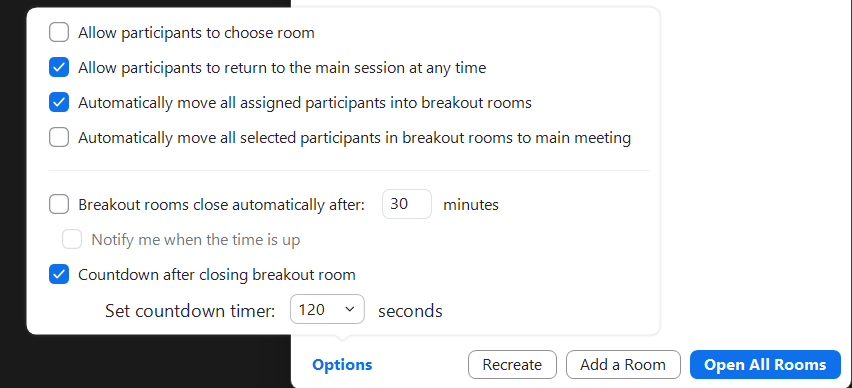How can I improve the video quality on my Intel Core i7 laptop when using Zoom?
Hello Zoom community, I hope you're all doing well. I've been using Zoom on my intel evo laptop, and I'm looking for some advice on how to enhance the video quality during Zoom meetings. I've noticed that my video sometimes appears grainy or pixelated, and I'd like to improve this aspect of my online communication. Are there any specific camera recommendations or settings adjustments you'd suggest for getting the best video quality on an Intel Core i7 laptop? I'd greatly appreciate any insights or tips you can share. Thank you!
Show less