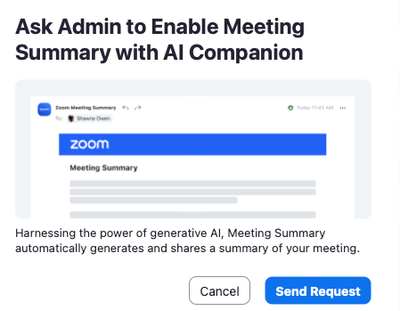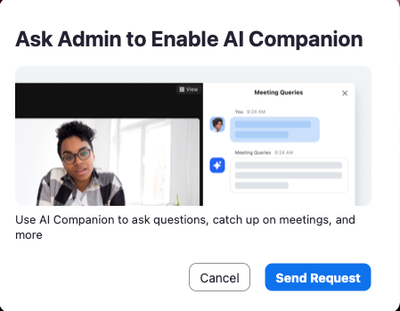Resolved! Meeting Management
I have created a Zoom link that is used multiple times for a standing team meeting. However, the reason for the link has ended, but old participants continue to use the link to meet for other meeting needs. I need to terminate their use of my Zoom link. Can I disable or delete the Zoom link and or the meeting ID? Zoom Workplace Version 6.0.10 MacOS
Show less