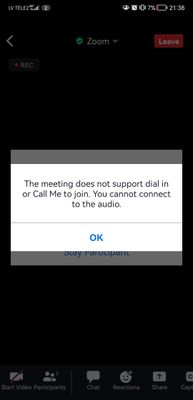My name on a zoom role playing video was incorrect.
I am taking a class that requires us to meet via zoom meeting and do some role playing situations. One of the group hosted the meeting and sent email links to the rest of us to join the meeting. We all have zoom through our university and the links were sent to our university email. I am not very well versed on zoom and assumed that because the host had information going to the cloud and transcript activated that I did not need to do that. All seemed to go well. After the meeting ended the host sent us links to our portions of the video that we could submit for our assignment. Because I did not have transcripts activated during my portion, I did not see the text until I opened the email. The names of the other members were accurate, but my name seemed to be a random name. My user profile on my university account does have my name correctly listed, but this didn't match. Did this happen because I did not do cloud recording on my end, the video itself was fine? Did I need to sign in specifically through my org, even though the host sent me an email link through my university account? What can I do?
Show less