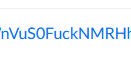Resolved! Problems making changes from personal room to private
Hi, I'm scheduling Zoom calls for a CEO through Google Calendar. She doesn't want participants to wait in the waiting room; however, if a meeting goes over, the next call can't come in early. I can manually change the Zoom meetings already scheduled from her personal room to a private room; however, when I make the change in Zoom, the private room ID is not reflected in the calendar invitation. With meetings moving forward, how do I create a calendar invite with a private Zoom meeting? TIA
Show less