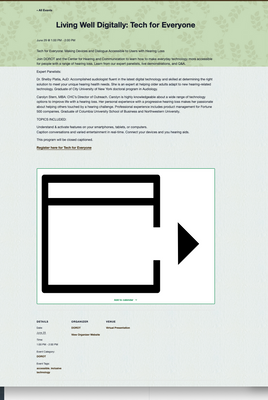No longer able to see registrant list
We have a standing weekly meeting that requires users to register. We used to be able to view the list of those that signed up by clicking on the Registrant list, however - this no longer seems to work. When you click on Registration, nothing happens.
Show less