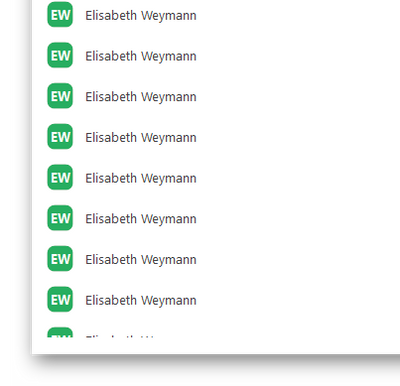Zoom no longer finding my Webcam
Hello I recently connected my Canon 100D digital camera to my Mac to use as a webcam via Zoom. This was working find until I encountered an issue with my browser and decided to update my MacOS and uninstalled and reinstalled Zoom Now Zoom refuses to find my camera. I have spoken to Apple & Canon and they can confirm Mac & Camera are 100% fine and functioning as they should. This is confirmed by testing on other Apps like Skype and all works perfectly. Zoom is the only App no longer finding my camera. I have installed all updated versions of Zoom and also tried it via the browser instead of the App but it still does work. Any advise would be appreciated. Thank you
Show less