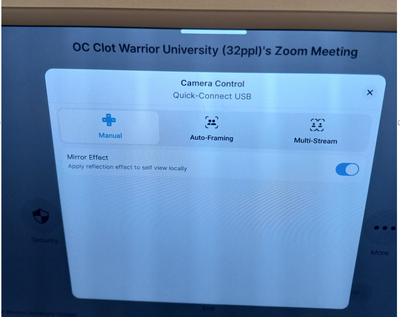No sound in my Windows Zoom Client while my speaker is working well
My speaker is working well in any other Clients while no sound came out in my Zoom Client, no matter in meeting or in the audio testing (Thinkpad, windows 10, 64 bit). Everything is fine if I use the online Zoom in browser. So the problem only exists in Zoom Client. My situation is very similar to a related post "No sound output from any device with Zoom app". But I tried the as-mentioned solutions, to install the previous versions. Still no sound came out... I also tried to reinstall my zoom by using different versions and reinstall my Audio Driver. Failed all the time... Any other suggestions or solutions, please?
Show less