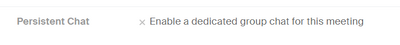Zoom crashes when I click stop sharing
Hi my zoom crashes when I click stop sharing. This happens normally when I have class which requires me to share my screen for at least half a day. Some time with recording too. When I stop sharing by clicking the button, the cursor will circle and crashed. Any solution? David
Show less