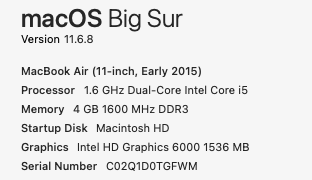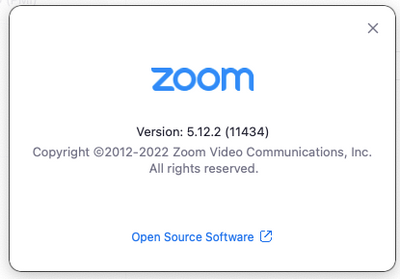Zoom Recording
Hello, Quick question. We recorded a presentation during a zoom meeting. The presentation was recorded, along with the audio.. but the presenters faces, and any other faces do not appear in the recording? Is there a backup recording or alternate viewing option to see the presenters faces after the recording has already been recorded, as it is not possible to re-record this meeting. Thanks
Show less