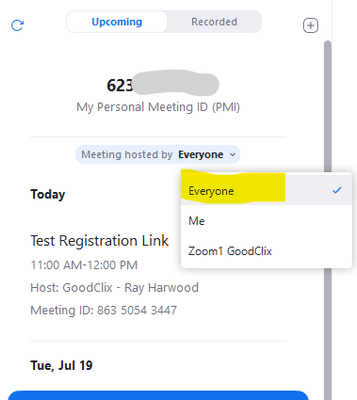Zoomtopia is here. Unlock the transformative power of generative AI, helping you connect, collaborate, and Work Happy with AI Companion.
Register now-
Products
Empowering you to increase productivity, improve team effectiveness, and enhance skills.
Learn moreCommunication
Productivity
Apps & Integration
Employee Engagement
Customer Care
Sales
Ecosystems
- Solutions
By audience- Resources
Connect & learnHardware & servicesDownload the Zoom app
Keep your Zoom app up to date to access the latest features.
Download Center Download the Zoom appZoom Virtual Backgrounds
Download hi-res images and animations to elevate your next Zoom meeting.
Browse Backgrounds Zoom Virtual Backgrounds- Plans & Pricing
- Solutions
-
Product Forums
Empowering you to increase productivity, improve team effectiveness, and enhance skills.
Zoom AI CompanionBusiness Services
-
User Groups
Community User Groups
User groups are unique spaces where community members can collaborate, network, and exchange knowledge on similar interests and expertise.
Location and Language
Industry
-
Help & Resources
Community Help
Help & Resources is your place to discover helpful Zoom support resources, browse Zoom Community how-to documentation, and stay updated on community announcements.
-
Events
Community Events
The Events page is your destination for upcoming webinars, platform training sessions, targeted user events, and more. Stay updated on opportunities to enhance your skills and connect with fellow Zoom users.
Community Events
- Zoom
- Products
- Zoom Meetings
- how to share meeting link with alternate host when...
- Subscribe to RSS Feed
- Mark Topic as New
- Mark Topic as Read
- Float this Topic for Current User
- Bookmark
- Subscribe
- Mute
- Printer Friendly Page
how to share meeting link with alternate host when registration is required
- Mark as New
- Bookmark
- Subscribe
- Mute
- Subscribe to RSS Feed
- Permalink
- Report Inappropriate Content
2022-07-15 03:30 PM
Hello! I can't for the life of me figure out how to provide alternate hosts with the link to enter a zoom meeting when I have required registration.
I frequently create 3-hour meetings, with one alternate host presenting for the first 90 minutes, and a different alternate host presenting for the second 90 minutes. Before I required registration, I would simply copy the link from the meetings portion of the zoom website, and invite the alternate hosts to an outlook calendar invitation with the zoom link as a location. Now that I require registration, there is no meeting link that I can share with the alternate hosts.
When I share the registration link, it tells them that "host cannot register." I can't seem to find how to let alternate hosts know how to access the meeting. Is there a meeting link I can share with the alternate hosts? Or is there some other way I should be letting them know how to access the meeting?
- Mark as New
- Bookmark
- Subscribe
- Mute
- Subscribe to RSS Feed
- Permalink
- Report Inappropriate Content
2022-07-16 12:19 PM
Hi, @mkmason...
Are these the same 2 people you're using as alternate hosts? Are they trustworthy and involved enough in the business that you wouldn't mind everyone sharing access to each other's meeting schedules?
I'm thinking that using the Scheduling Privilege will help you out tremendously. This will actually allow them to see your co-scheduled meeting on their Zoom client app with one click of the mouse:
Then they can also join the meeting directly from the Zoom client, and Scheduling Privileged users can also start your meetings and other things that Alt Hosts can do. I've recommended Scheduling Privilege to a number of folks in this and similar situations, and they seem to like it,
Browsing through this Zoom Support article should be helpful:
https://support.zoom.us/hc/en-us/articles/201362803-Scheduling-Privilege
Basically go to Settings -> Meetings -> Other and enter the email address of the first "other party", and then the second one.
Otherwise, I'd have to deep-dive to see if there's an easy way to get them in as Alt Hosts without registering. I've done a quick search, and nothing comes up.
Ray -- check out the GoodClix website.
- Registration Required for Event - Not able to access report in Zoom Virtual Agent
- [Feature Request] Bilingual Text-to-Speech Support for Voicemail and Auto Receptionist in Canada in Zoom Phone System
- Issue with with Zoom Webinar Registration Reports in Zoom Webinars
- Running a recurring Zoom Event without collecting attendee information in Zoom Webinars
- Scheduling a survey to registrants after a meeting (not a webinar). in Zoom Meetings