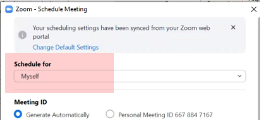Meeting Recordings
I am the admin. I added my assistant as a user. We record a meeting to the cloud. My assistant can access the recording but it doesn't show up on my list of recordings. My assistant can't download the files without selecting an application. I can down load files from meetings I schedule and then select the application. As the admin - why can't I access all recordings? Why can't my assistant download the recordings? Thanks
Show less