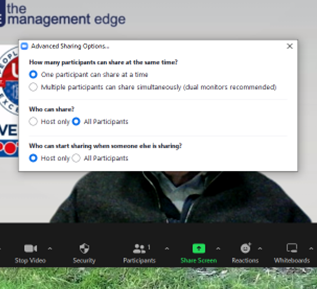Resizing the zoom webinar chat window no longer possible...
Until last week, I could slightly shrink the zoom webinar chat (horizontally). While I can still shrink it vertically, it no longer seems possible to shrink it horizontally. I believe that my Zoom auto-updated and this is what caused the change (Version: 6.4.7 (64367)). I'm running Windows 11. This is extremely annoying; even before I was annoyed that I could only shrink it a little bit - I really have no clue why zoom restricts how narrow we can make various windows (the Q&A and poll windows are also huge and unshrinkable). Any reason that the ability to shrink the chat at least a little bit was removed? I've done pretty exhaustive searches (including talking to Zoom's AIBot, which admitted that it didn't have an answer to my question) and can't find any info related to this issue.
Show less