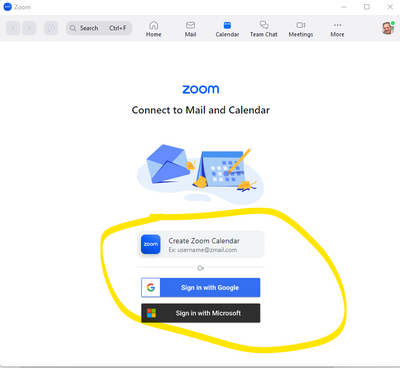Supprimer vidéo des participants lors de l'enregistrement sur le cloud
Bonjour Comment puis-je supprimer vidéo des participants lors de l'enregistrement sur le cloud? Je vais faire des lives et pendant je tiens à voir les personnes mais je voudrais qu'à la fin, quand j'enregistre sur mon ordinateur, il n'y ai plus que moi qui apparaisse? Je sais que ça se fait mais je ne sais pas comment. Merci pour votre aide
Show less