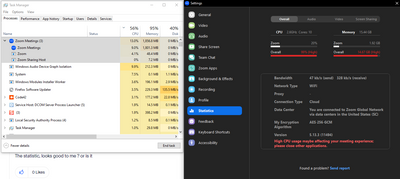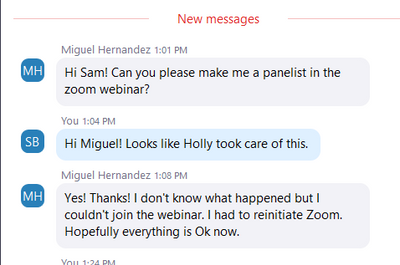retain virtual background image
when i select a background photo for my virtual background, Zoom retains for a day, then it defaults to my office. I've a laptop with an attached keyboard, screen, camera, & mouse. this problem arose only about two weeks ago after Zoom did an update. previously i added a photo which Zoom retained until i chose to change it which periodically i do. i believe that there is something in the update that is causing the problem. i contacted my IT person and he said there isn't anything he can do because he agrees it has to do with the update.
Show less