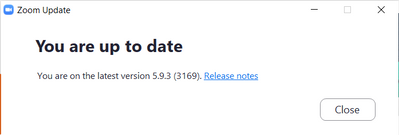3rd Party Survey Using Google Forms & Google Drive
I have followed the instructions to adding the 3rd Party Survey per the multiple Zoom articles or social links without success. The Account Management and User settings are changed to allow this function and the link to Google drive file for the Google Form has been added in the 3rd Party Link in a scheduled meeting then saved. I have checked the part to give the choice to submit to the attendees after each meeting. However, when the meeting is over there is no indication to give the survey to the attendees. What am I missing?
Show less