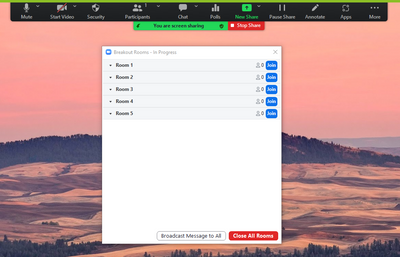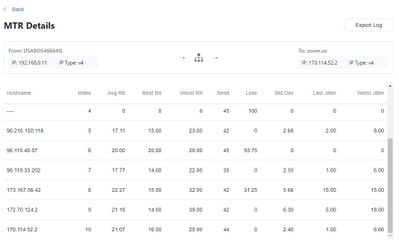Audio not working
NO AUDIO-->Please help me figure out how to "update" my Zoom Account, audio is not working on both my iPhone, and my ancient MacBookAir.... Already changed passwords, logged- out, shut down, re-started. I tried calling their 888 number (to no avail) & I put in my ten-digit personal meeting id # plus my 6 digit key number & zoom bot on phone said "account not found" ...I've used zoom, like everyone, on both my cellphone & laptop for the last 3+ years. Any answers? Thanks
Show less