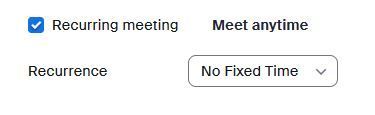Resolved! Registrant list being bypassed
I am setting up private recurring meetings with a registrant list. I have enabled the authentication setting where users must register with a specific email and they must join the meeting signed into that email. This prevents any unwanted guests from joining the meetings. However, when I create an invite link to send to users, the link allows for anyone to register for the meeting on the spot and getting automatically approved to join the meeting. This defeats the entire purpose of having a registrant list. I cannot enable the manual approval setting because there would be far too many registrants to iterate through.
I remember the invite link only letting people choose from one of two options: sign-in with the registered email or to cancel/leave the meeting
How do I make it so the invite link will no longer allow people to register from it?
Show less