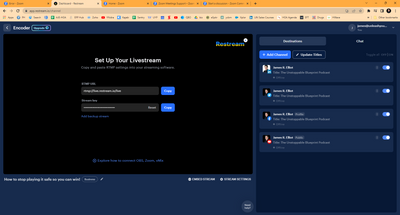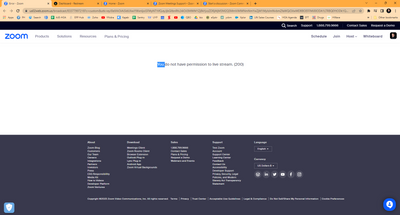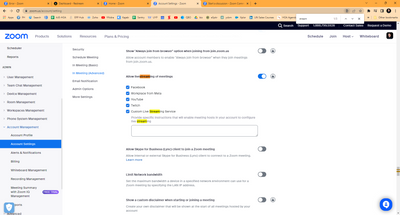Error even with Administrator Login "You do not have permission to live stream. (200)"
Hi all, OK, so, Even when logged in as an administrator, and the account options allow live streaming, and user options allow livestreaming, I get this error when trying to stream from zoom to Linkedin directly, or from Zoom to Restream. "You do not have permission to live stream. (200)" The only thing I can think of is that in my account (3rd screenshot below), there's no check box specifically for linked in or restream....could that be it? Even though live streaming is enabled?
Show less