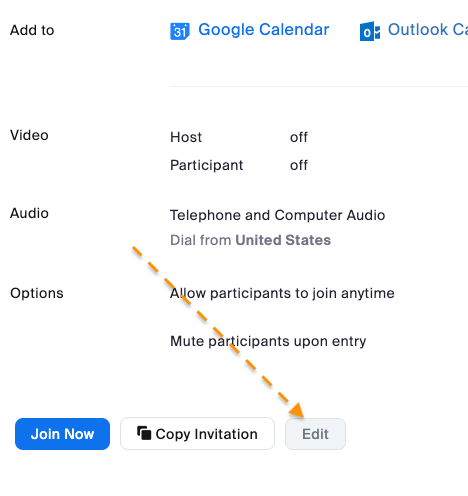Resolved! Blue background won't go away! I can't use MMHMM
I consider myself experienced with Zoom ... I use it DAILY and usually use MMHMM camera with it... well now I can't get rid of this virtual background to save my life. I have recorded a video showing that there is NO virtual background selected.. I really really need help because I am struggling teaching with it because I can no longer use mmhmm... help! Thank you! https://www.loom.com/share/b0da8eadc0e34a1fad511f829a727ba3
Show less