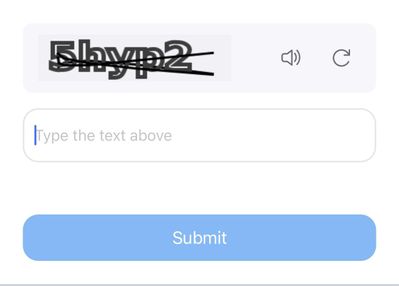Start Button Missing
hi all, The start button on my zoom desktop is missing (see picture). previously there is a new meeting button, where i can start meeting any time. right now i need to scheduled a meeting first, using the (+) button. tried doing settings in this link, but nothing change in the zoom desktop. https://community.zoom.com/t5/Meetings/Start-Button-missing-how-to-restore/m-p/34822#M17337 i'm using zoom desktop Version: 5.15.5 (19404) on windows 11 thank you
Show less