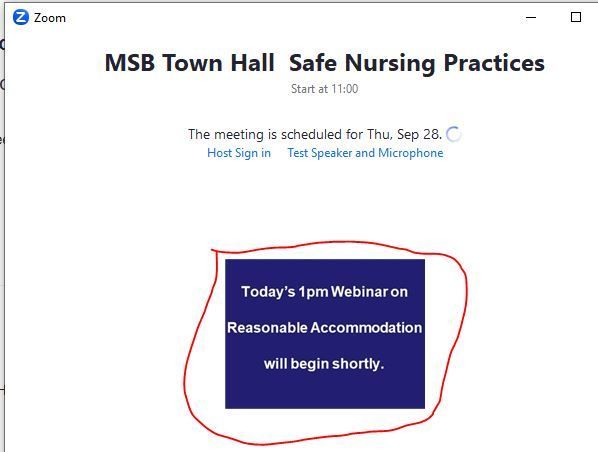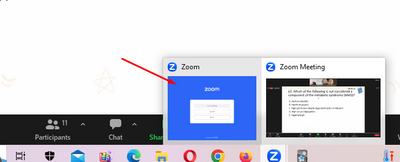Free Zoom version will no longer let me record my meeting.
I used to be able to record short videos of my students talking or reading in the free version. Now I get this message (attached)...my student is getting ready to record and we can't do it, it's a nuisance.
Thank you.