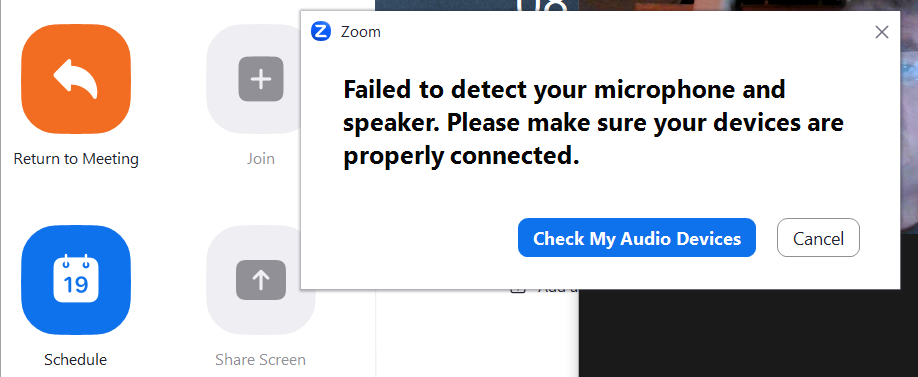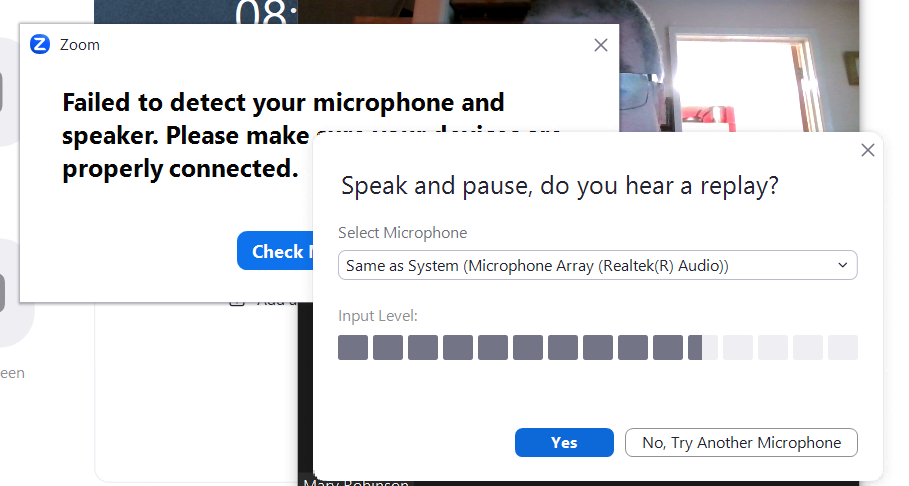Unable to Authorize Zoom to work in Slack
When i type /Zoom in Slack, it takes me to company.slack.com where i can then "Accept & Continue". However when I do this, it takes me to applications.zoom.us and I get the following error: My slack email, is different form my Zoom email .... could that be the issue? How do I work around this if so?
Show less