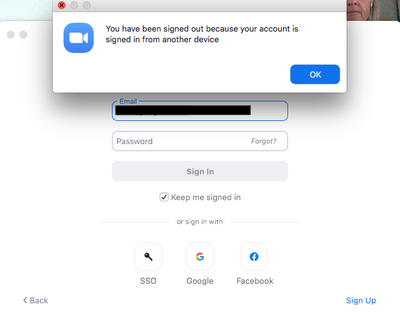Camera problem person cannot see me
My camera is on and working. It is working when I run a test meeting, but during my meeting My teacher cannot see me and when I click on start video a message "video camera cannot be found" pops up but my camera is on and I can see myself.