Not receiving Emails with Zoom links after registering for meetings/webinars
I am not receiving emails after registering for a Zoom meeting/webinar by any host.
Zoomtopia is here. Unlock the transformative power of generative AI, helping you connect, collaborate, and Work Happy with AI Companion.
Register nowEmpowering you to increase productivity, improve team effectiveness, and enhance skills.
Learn moreKeep your Zoom app up to date to access the latest features.
Download Center Download the Zoom appDownload hi-res images and animations to elevate your next Zoom meeting.
Browse Backgrounds Zoom Virtual BackgroundsEmpowering you to increase productivity, improve team effectiveness, and enhance skills.
Zoom AI CompanionUser groups are unique spaces where community members can collaborate, network, and exchange knowledge on similar interests and expertise.
Help & Resources is your place to discover helpful Zoom support resources, browse Zoom Community how-to documentation, and stay updated on community announcements.
The Events page is your destination for upcoming webinars, platform training sessions, targeted user events, and more. Stay updated on opportunities to enhance your skills and connect with fellow Zoom users.
The site is still accessible to view, however, the ability to login, create content, or access your community account is temporarily unavailable. We appreciate your patience during this time. If seeking support, please browse existing community content or ask our Zoom Virtual Agent.
Zoom Meetings are a simplified video conferencing solution for an optimized virtual meeting experience. Explore the Zoom Community's Recent Activity below to join the Meetings conversation and connect with other members. If you're still looking for support, browse our Zoom Meetings support articles or start a new discussion below!
I am not receiving emails after registering for a Zoom meeting/webinar by any host.
I will have participants with hearing challenges in my next training sessions. I have been asked to provide automatic subtitles. I read all the information I found in English as well as German, but I can't find the mentioned CC button anywhere. I have the latest Zoom version 5.16.10 and i work on my MacBook air with version Sonoma 14.1.2. Where can I activate the function to turn on/off the automatic subtitles?
Show less
I haven't tried Vanity URL yet, but I have a question. If I generate a Vanity URL and customize the webinar's joining screen, will the default URL and screen still be usable? If it's possible to use both, I would appreciate it if you could tell me how to switch between the URLs and screens to be used.
Show less
I have a Zoom account through my college, and use it on my home computer for college Zoom meetings. However, I also need to hold Zoom sessions through my freelance business and personal use on the same computer. Can I set up a separate Zoom account for my freelance and personal use? If so, how do I this so the accounts remain separate?
Show less
Meeting coming up with multiple participants. The person calling the meeting has a free plan. Others on the meeting have premium. If a premium subscriber is a co-host, will that override the 40-minute limit? ALSO, the free-plan-holder is going to edit the audio after the fact, and it's easier to just have the recordings saved to their hard drive rather than transferring. Thanks for any assistance, as the bot doesn't even recognize the questions I formulated!
Show less
In an important event, I recorded to cloud. I forgot to turn on "Record active speaker, gallery view and shared screen separately". As the slides are shared all the time, the speaker view is always at the corner. Is it possible to recover such separate views after the meeting? This is really important for me. Thanks!
Show less
Can anyone tll me how to get the zoom link to show up as a hyperlink
THX in advance
Dear community, A few days ago I attended a meeting. I am neither the organizer, host or co-host. Every participant is visible to everyone. So when I click on participants I see myself first then the host followed by the co-hosts and then the participants. Suddenly a participant ID appears after my name. The ID only appears after my name, the other participants are only described as host or co-host. Can someone tell me what the participant ID is all about? Best regards Liebe Community, vor einigen Tagen habe ich ein Meeting besucht. Ich bin weder der Veranstalter, Host oder Co- Host. Jeder Teilnehmer ist für jeden ersichtlich. Wenn ich also auf Teilnehmer klicke sehe ich mich als erstes dann denn Host gefolgt von den Co- Host´s und dann die Teilnehmer. Kann mir jemand sagen was es mit der Teilnehmer ID auf sich hat'? Liebe Grüße
Plötzlich erscheint hinter meinem Namen eine Teilnehmer ID. Die ID erscheint nur hinbter meinem Namen die anderen Teilnehmer werden wenn nur mit Host oder Co-Host beschrieben.
Show less
Several others have posted about this but there have been no replies yet so I'm boosting here! Trying to use virtual background using a Keynote slideshow; I have Keynote installed of course, that's how I'm playing it. When I try to use the advanced feature, I get the error message (see screenshot) that "Unable to load XYZ.key because Keynote is not installed." I tried with a .ppt file and same error message for "Powerpoint is not installed." I tried to see if Zoom has an app for Powerpoint or Keynote; they do not. Others are using this great feature, and I'd love to, but am stuck. (I uninstalled, fully, the Zoom app and reinstalled; same issue) (Computer and Zoom all 100% up to date) (Running 2021 MacBook Pro M1 with Ventura)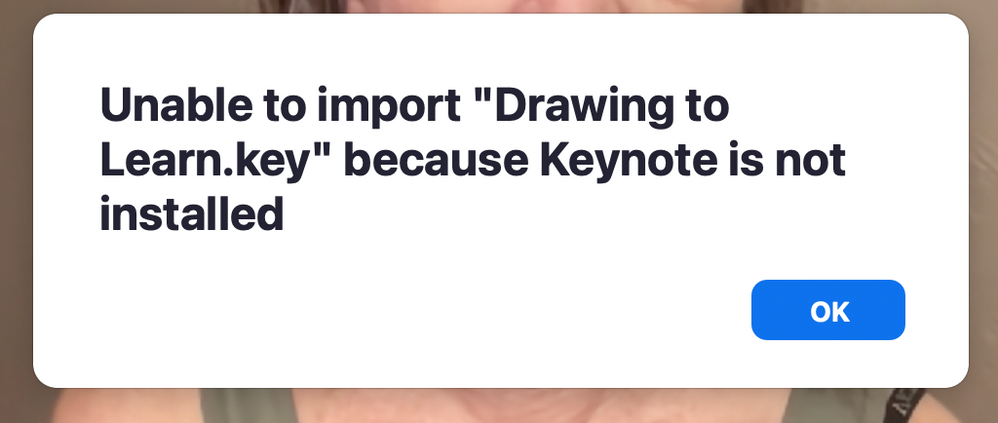
Show less

