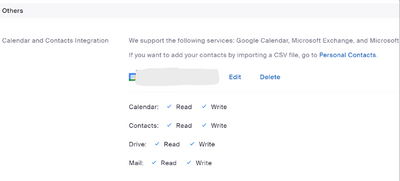Single screen (PC) PowerPoint share - move from presenter view to external link then back to resume
I have a single monitor (PC). I am sharing PowerPoint in presenter view, with viewer seeing full screen and presenter seeing presenter view with notes. I have links to external videos and websites within my presentation, and the viewer follows when I move to those, but when I return to PowerPoint presentation, the audience starts seeing my presenter view with notes. Any suggestions for how I can return to them seeing full screen while only presenter sees notes please?
Show less